From Mobile Device
There are 2 methods to browse our designs from your mobile devices.
1st method
- On the Paperlust home page, click one of our event categories in the main header.
- Select the item you are looking for.
- Get easy access to our browse design page.
2nd method
On the Paperlust home page, click the burger icon on the top left corner.
Click ‘browse by product’.
Click one of the card categories.
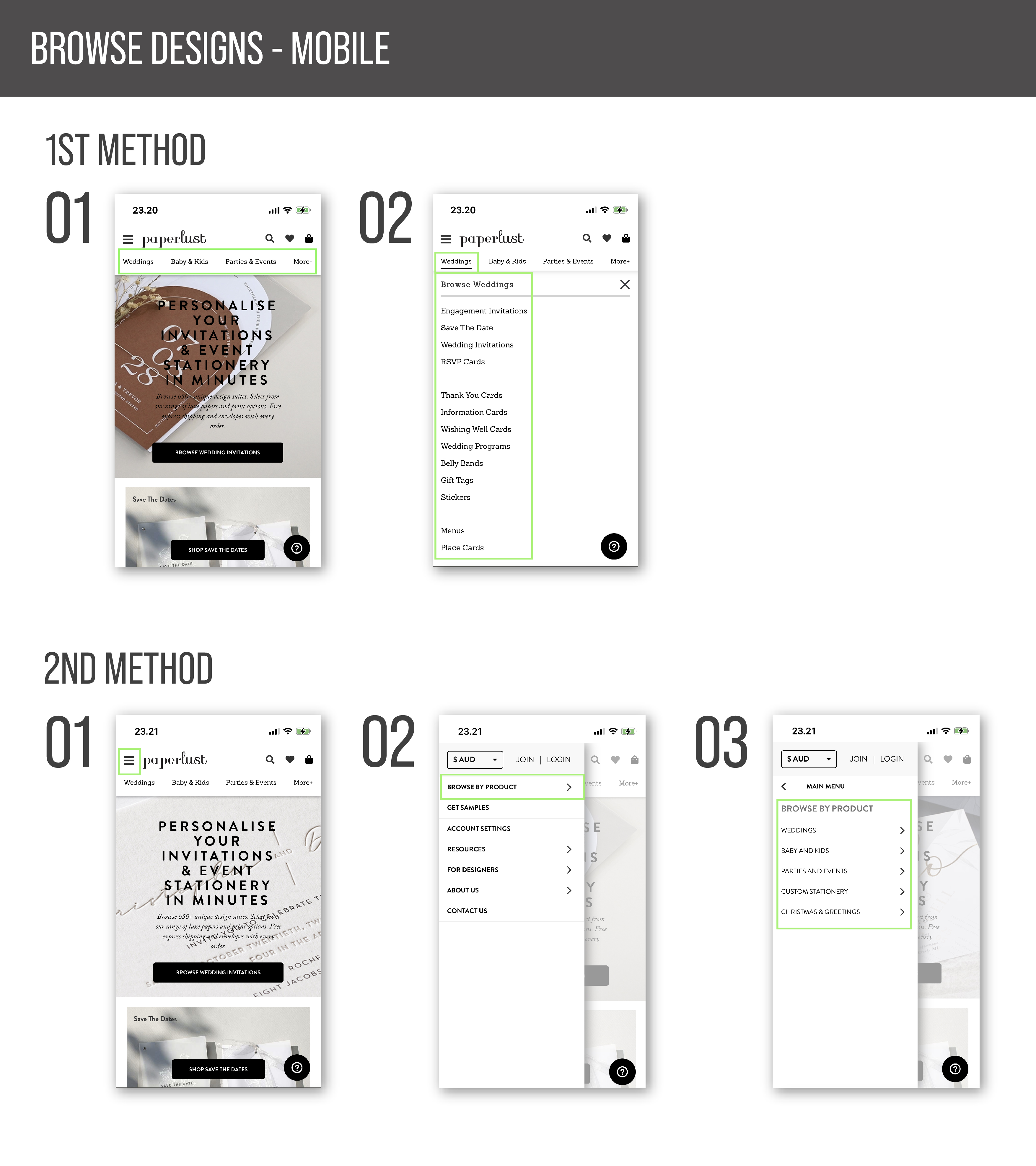
Cascade Design page
1. Choose the layout, quantity, print type, and paper type for your cards.
2. Just below the paper type selection, you will find each paper's details to help you make your mind.
3. We offer free shipping and digital proof. Click the question mark icon for further details on our service.
4. Recheck your order details, and click ‘customise & buy’ to proceed to customise design.
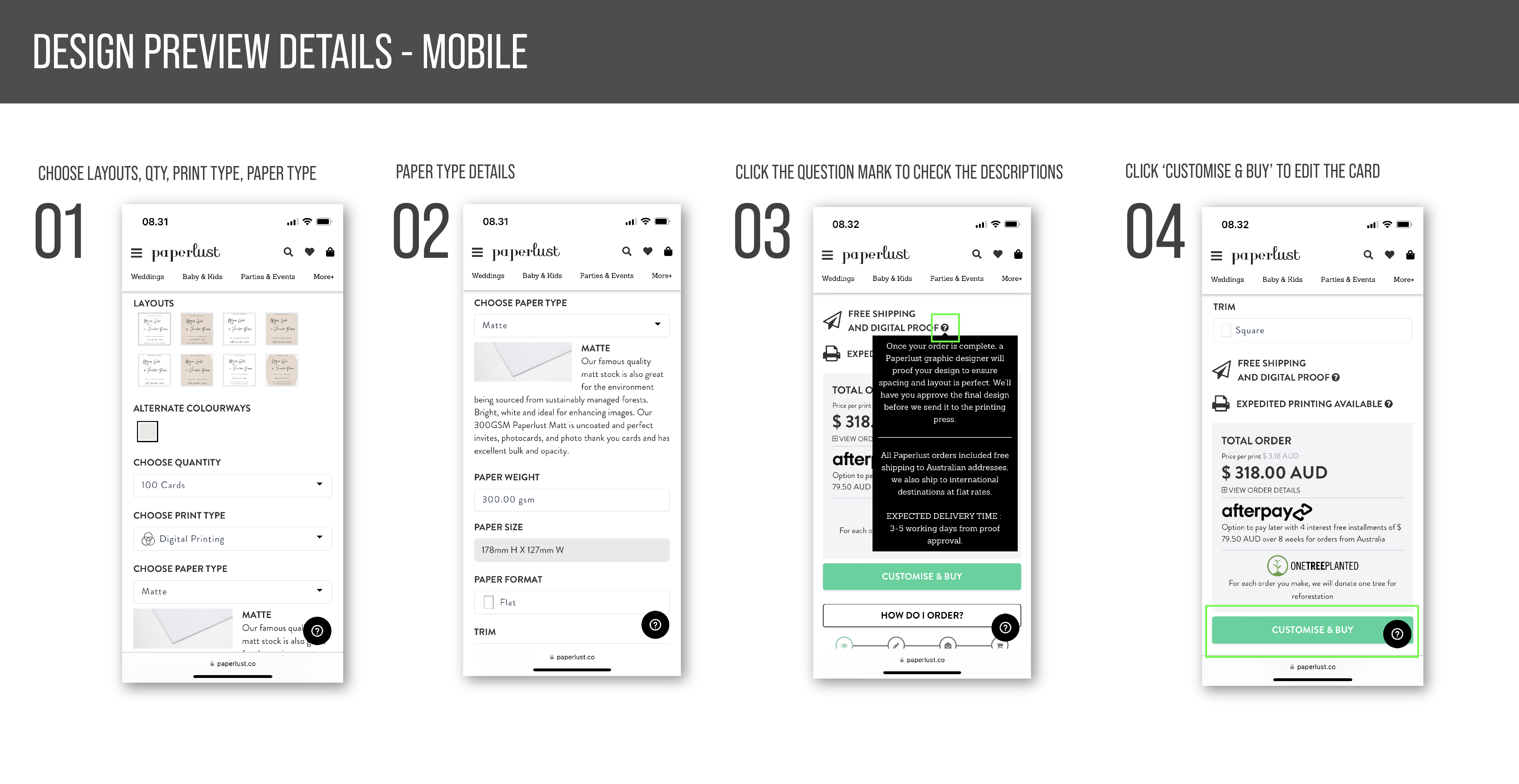
Was this page helpful?